SidekickDAW
Encounter a new way of working with your favorite plugins. Sidekick-Channel helps you to keep your DAW projects clean, maintainable and adds superpowers to your existing plugin arsenal. A real sidekick for your DAW.
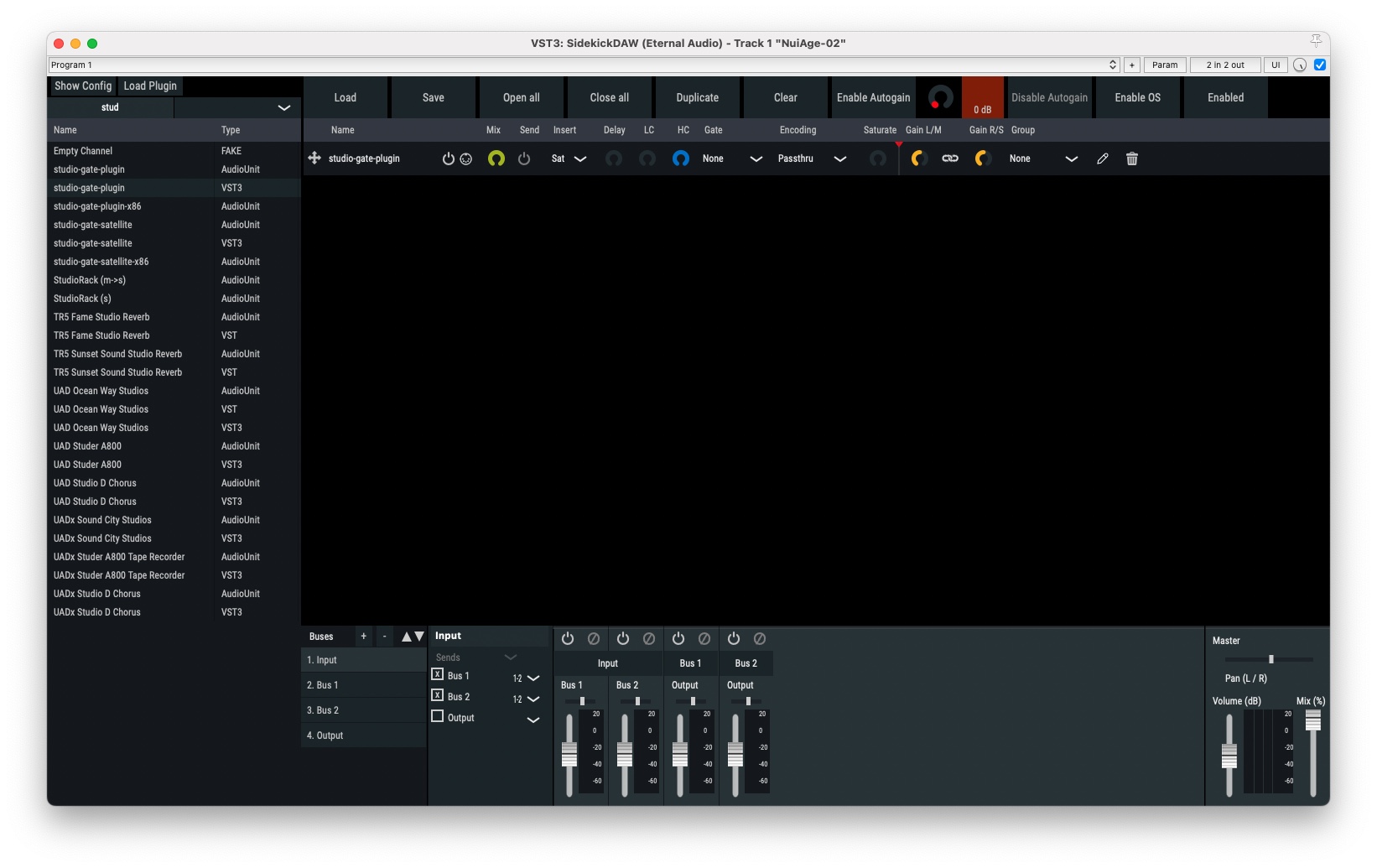
Overview:
- Easy and fast access to your plugins with filter search
- Auto gain / apply auto gain to master channel
- Parallel plugin chains e.g. for multible reverb to delay chains
- Up to 3 bands for multiband purposes
- Save your favorite plugin chains and load them into any other DAW
- Remote control your hardware compressor with your favorite compressor plugin
- Up to 8x oversampling
- Use your favorite AU plugins in Cubase 12 (e.g. UAD plugins WITHOUT Rosetta)
- Open and close all plugins with just one click
Plugin channel features:
- FX and instrument plugin
- Dry / Wet mix with summing option
- Flexible plugin insertion point
- Delay
- LP / HP filter
- Gate
- L/R to M/S conversion and vice versa / all plugins get M/S functionality
- Saturation
Instrument plugin features:
- Play with multiple instrument instances simultaneously
- Enrich your battery of instruments by FX plugins
- No additional latency added
Gate modes:
- Noise gate
- Trance gate with free definable rhythm
- Transient / Tonal splitter
Requirements:
- macOS 10.15+
- Windows version will be available in the upcoming months
